Use YouTube’s built-in features.
Many higher education institutions completely ignore end screens and other interactive features on their YouTube videos because they’re not thinking of people watching the videos on YouTube itself.
They’re more concerned about people watching the videos embedded on some other website that includes context and explanation all around the video embed.
End Screens
For watching video on YouTube, though, end screens are very important not only to get that extra bit of interaction but also to show that you know what you’re doing on the platform (“Getting the most out of YouTube,” 2018).
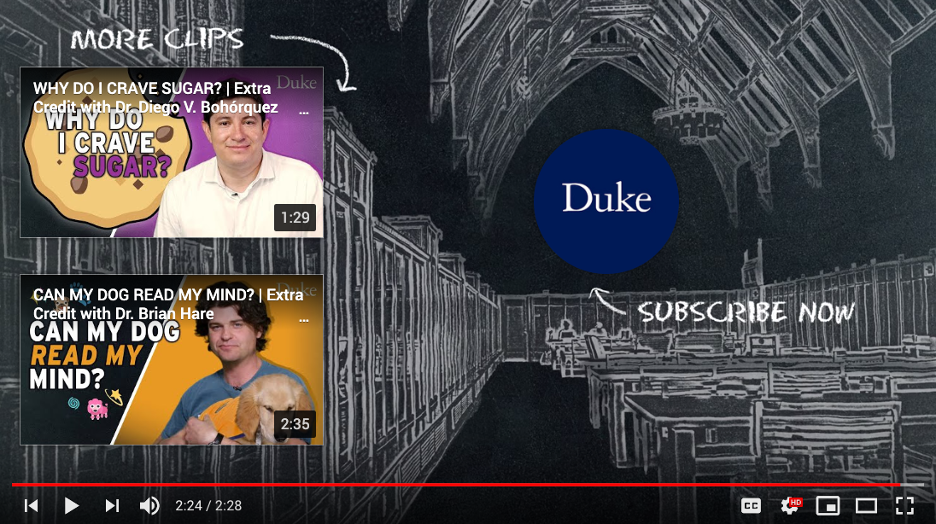
Creating end screens is an easy process that only requires adding in some sort of empty screen time at the end of the video where creators can add in the end screen elements with YouTube’s web-based tools. Things like subscribe buttons, links to other videos and links to other playlists can be added to end screens easily. The interaction within the end screen allows a creator to keep a viewer engaged with the content, whether by subscribing or by watching more videos on the channel. More subscribers lead to more views on videos.
Thumbnails
According to Gielen (2019), videos with custom thumbnails perform better on YouTube than those without.
Thumbnails may seem straightforward, but the key is remembering that they should be designed for mobile! Remember, your audience is going to see the thumbnails in a very small format, so keep the number of words to a minimum. You should also have a way to make the branding of your thumbnails match across series and across your channel brand as a whole.
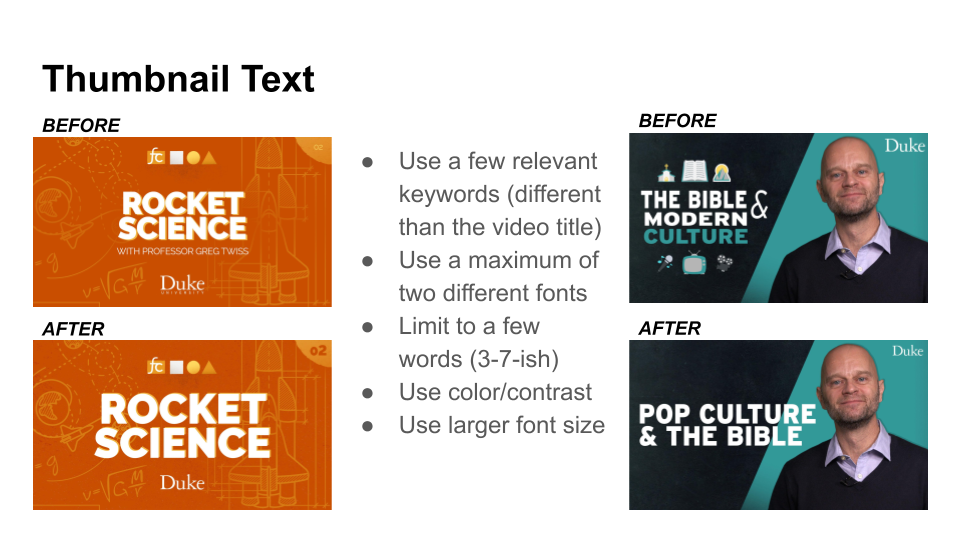
Get started with YouTube thumbnail templates.
Metadata
The Creator Studio guide (“Starting an educational channel,” 2020) mentions making sure that thumbnails, titles and descriptions are well-designed and written and include important search terms and keywords. This guide goes as far as suggesting checking the search terms people use to find the videos and adding them to the metadata as it makes sense.
For titles, YouTube recommends keeping them accurate and concise, and making sure your search terms are included (“Succeeding on YouTube as a higher education institution“).
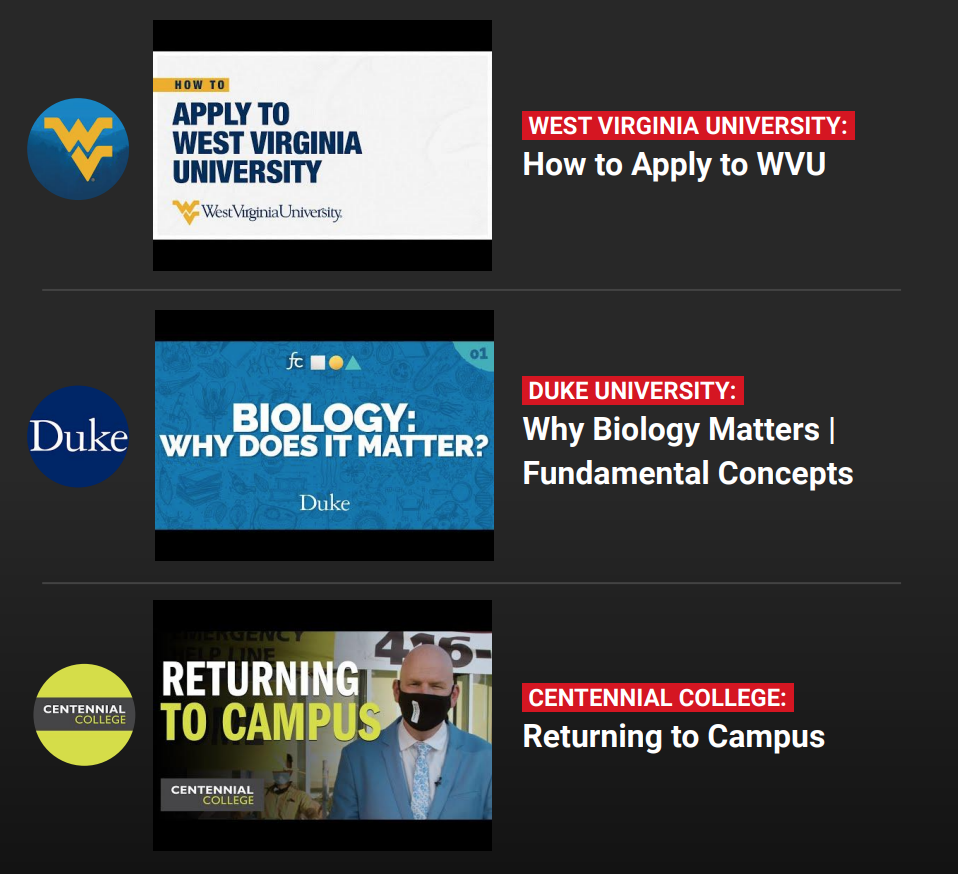
Descriptions should include your most important keywords. Did you know that YouTube is the world’s second-most visited website (“25 YouTube statistics that may surprise you“, 2021)? It comes in behind Google, so you can bet that people are using YouTube as a search engine, too. Make sure they can find your content by creating great descriptions.
Within descriptions, you can add chapter markers by putting in a timestamp and what happens at that timestamp. Chapter markers can help videos be featured more prominently in search results since Google can pull in chapter markers for its featured snippets results (Mackel, 2021).
Get started with title and description templates.
YouTube does allow tags and hashtags. The consensus, though, is that they don’t matter much for the search engines, so focus your time in other places (“What are YouTube tags“).
Captions are important for accessibility concerns, but also for search engine optimization. According to Gielen (2019), videos with custom captions perform better on YouTube than those without. YouTube does auto-caption, but it’s best to edit the captions to correct anything that the auto-captioner got wrong.
Featured Video Spot
The featured video spot allows you to highlight any video you’d like. Many channels use it for a channel trailer. Your channel trailer is the first video that people who aren’t subscribed to your channel will see. It’s a way to create a call-to-action for people to subscribe (“Create great content: Hook them with your channel trailer“).
You can also use this space to feature any video that you’d like to highlight on your channel page (“Succeeding on YouTube as a higher education institution“).
Get started with channel page layout templates.
Perception
Ignoring these features on YouTube means that the content is not optimized for YouTube. This hurts not only search results and suggested videos, but also the perception of how savvy the institution is when it comes to YouTube. Creating custom thumbnails, using metadata, and writing good titles and descriptions all show your YouTube audience that you’ve created content meant specifically for them.
Other YouTube features, like the Community tab, are available for many higher education institutions as well and should be considered when working on YouTube strategy. At Duke, we have started thinking about YouTube as a social media channel, not just a video hosting platform.
